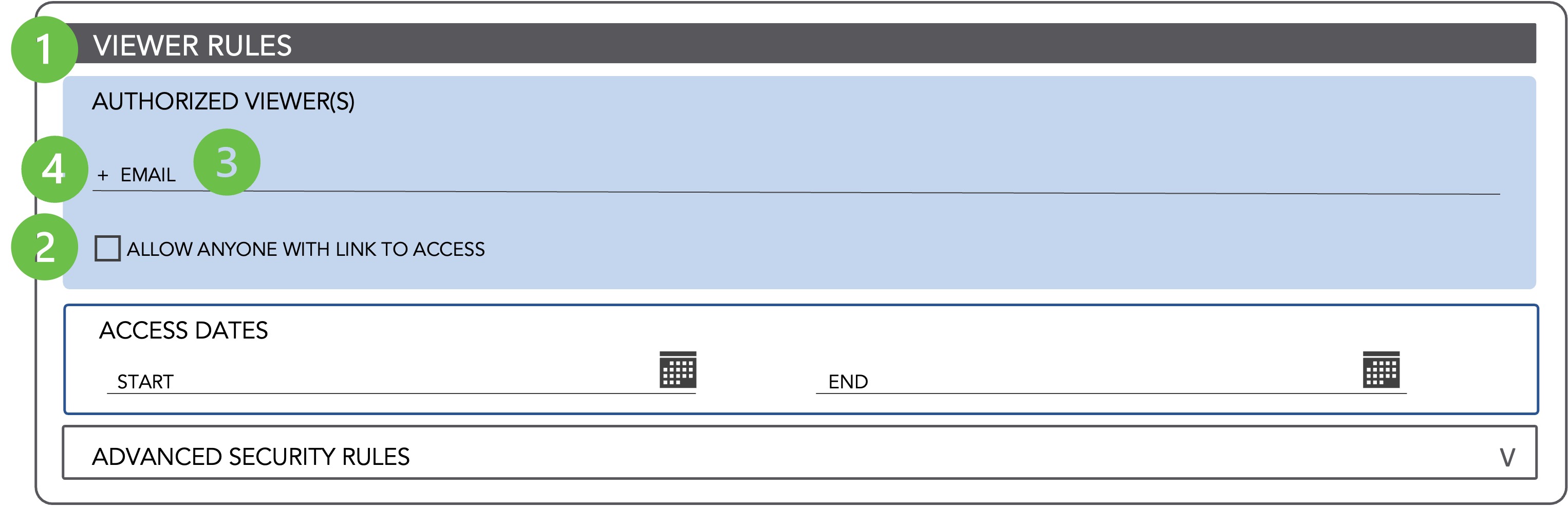Designate Authorized Viewers
-
Designate Authorized Viewers
Designate those who are authorized to access the secured files. This is a REQUIRED FIELD. -
Allow Anyone With Link To Access
Check box to allow anyone with the secure link to access the content. Viewers must authenticate prior to access using an email of the viewer’s choice. -
Limit Authorized Viewers By Listing Email Address(es)
Add individual email addresses to grant content access to specific authorized viewers. -
Click “+” To Add Additional Authorized Email Addresses
Email addresses saved in Contacts will auto-populate as the user starts typing.To add additional emails, click “+”.
NOTE: Additional Authorized Viewers can be given access after the file has been secured.