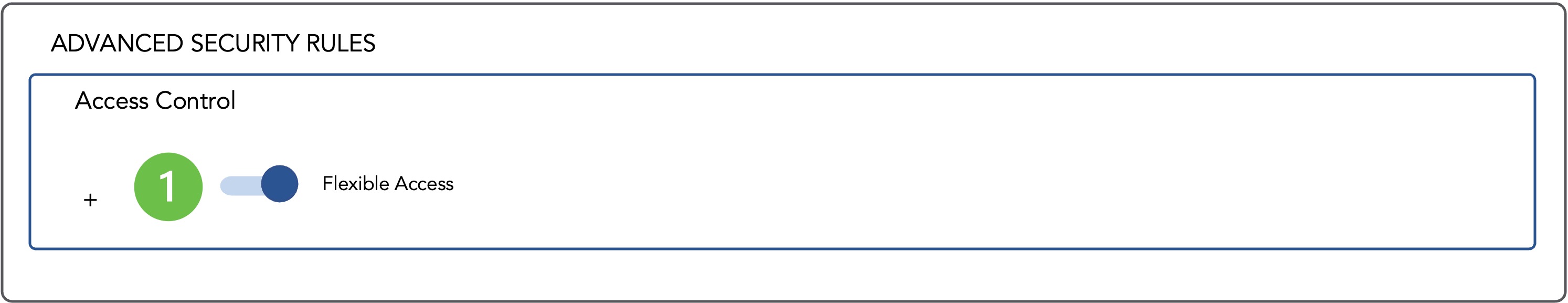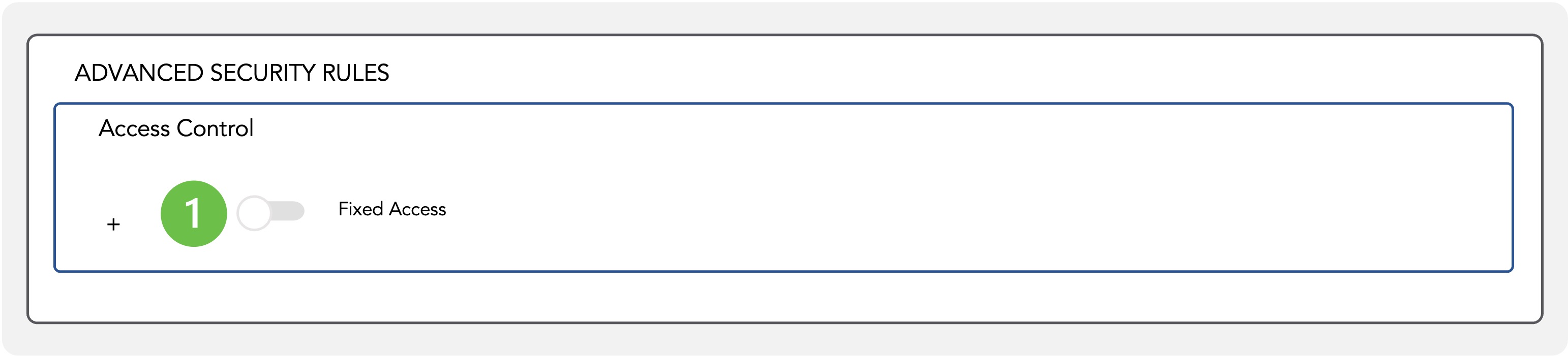Flexible or Fixed Access Control
Flexible Access Control
Locktera allows users to enforce security rules permanently in “Fixed Access” mode, ensuring that all rules are locked and cannot be changed. For greater flexibility, “Flexible Access” mode enables modifications to security settings after securing the file, such as adding new authorized users or locations. In both modes, the content files themselves remain immutable, maintaining the integrity of the data regardless of any security adjustments.
-
Switch toggle to ”Flexible Access” to allow security rule modifications
Toggle the switch to “Flexible Access” to enable modifications to the security rules later. See Modify Access Rules.