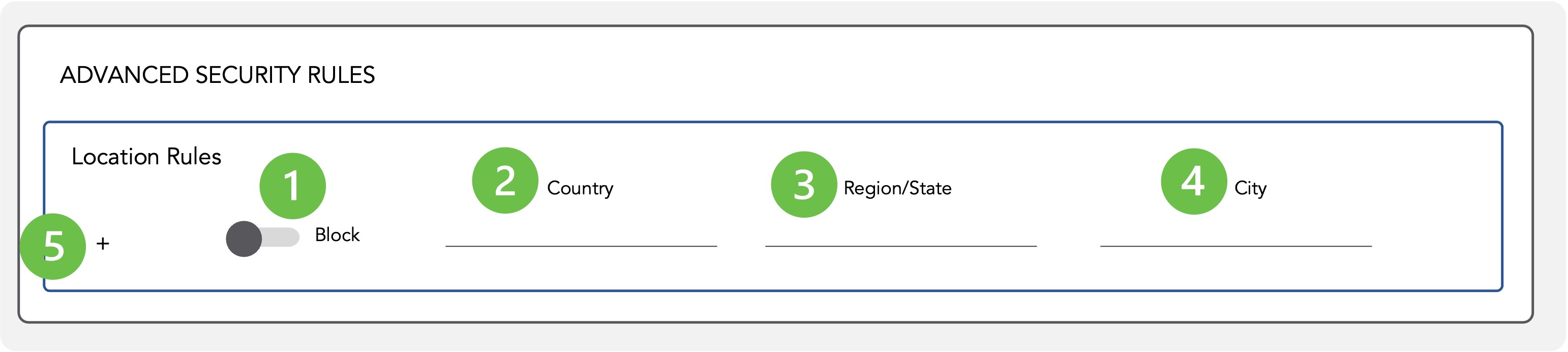Restrict Location
Add Allow Location Rules
-
Switch toggle to ”Allow” access from specific Location
Slide the toggle switch to the right to establish an allowed location rule. This rule requires Viewers to be in one of the designated locations to access the secure contents. You can set multiple location rules.Rules can be set to include a Country, a Country and Region/State, or a Country, Region/State, and City.
-
Designate Country viewers are allowed to access file contents
-
Designate Region/State viewers are allowed to access contents
-
Designate City viewers are allowed to access file contents
IMPORTANT: Viewers must have their location services enabled and access the contents from the designated location.IMPORTANT: Viewers using VPNs or cellular phones will be registered at the location of the VPN remote endpoint server or the nearest cell tower of the cellular provider.
-
Add additional Location to rules
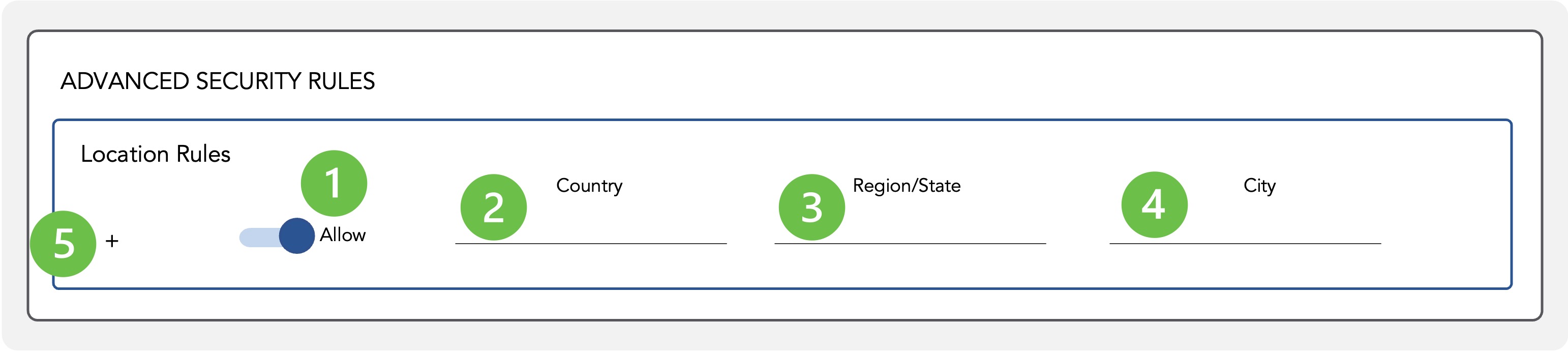
Add Block Location Rules
-
Switch toggle to ”Block” access from specific Location
Slide the toggle switch to the left to establish a blocked location rule. Viewers located in one of the blocked locations will not have access to the secure contents. You can set multiple blocked location rules.Rules can be set to block a Country, a Country and Region/State, or a Country, Region/State, and City.
-
Designate Country viewers are blocked to access file contents
-
Designate Region/State viewers are blocked to access contents
-
Designate City viewers are blocked to access file contents
IMPORTANT: Viewers using VPNs or cellular phones will be registered at the location of the VPN or the nearest cell tower for their cellular provider. -
Add additional Location to rules