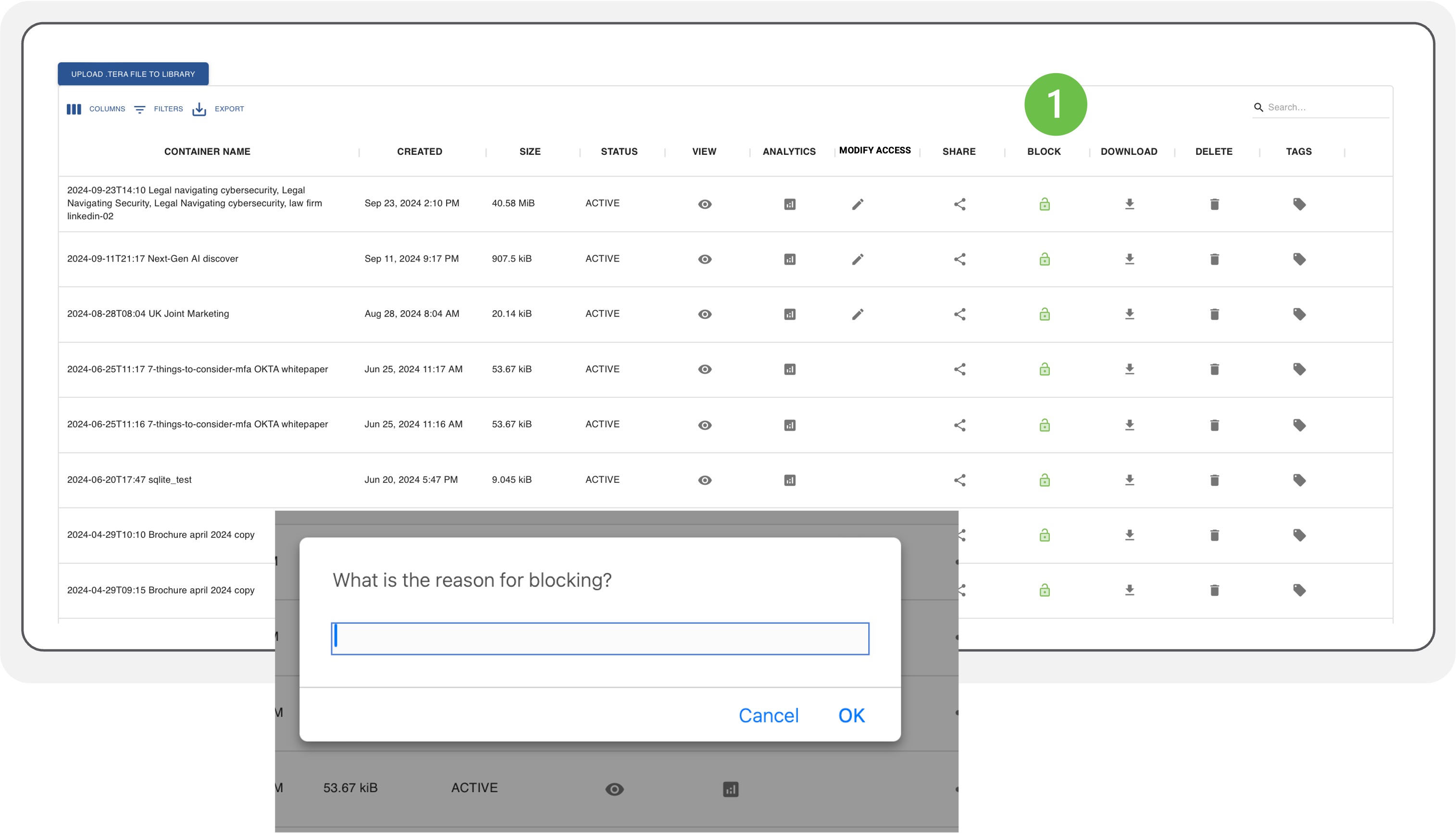Revoke Access
Block Viewer From Accessing Content
Click “BLOCK” to block viewers from accessing the content (Type reason for blocking). Anyone attempting to view the TERA file content will be blocked and unable to access it.
To UNBLOCK the secured container file, click “UNBLOCK” and viewers will be able to access the content again.
Green Lock = Unblocked. Authorized viewers have access.
Red Lock = Blocked. Authorized viewers cannot access container.