Create Secure Tera Container
-
Click the + icon on the main menu to start securing files.
Overview: Create Secure Tera Container
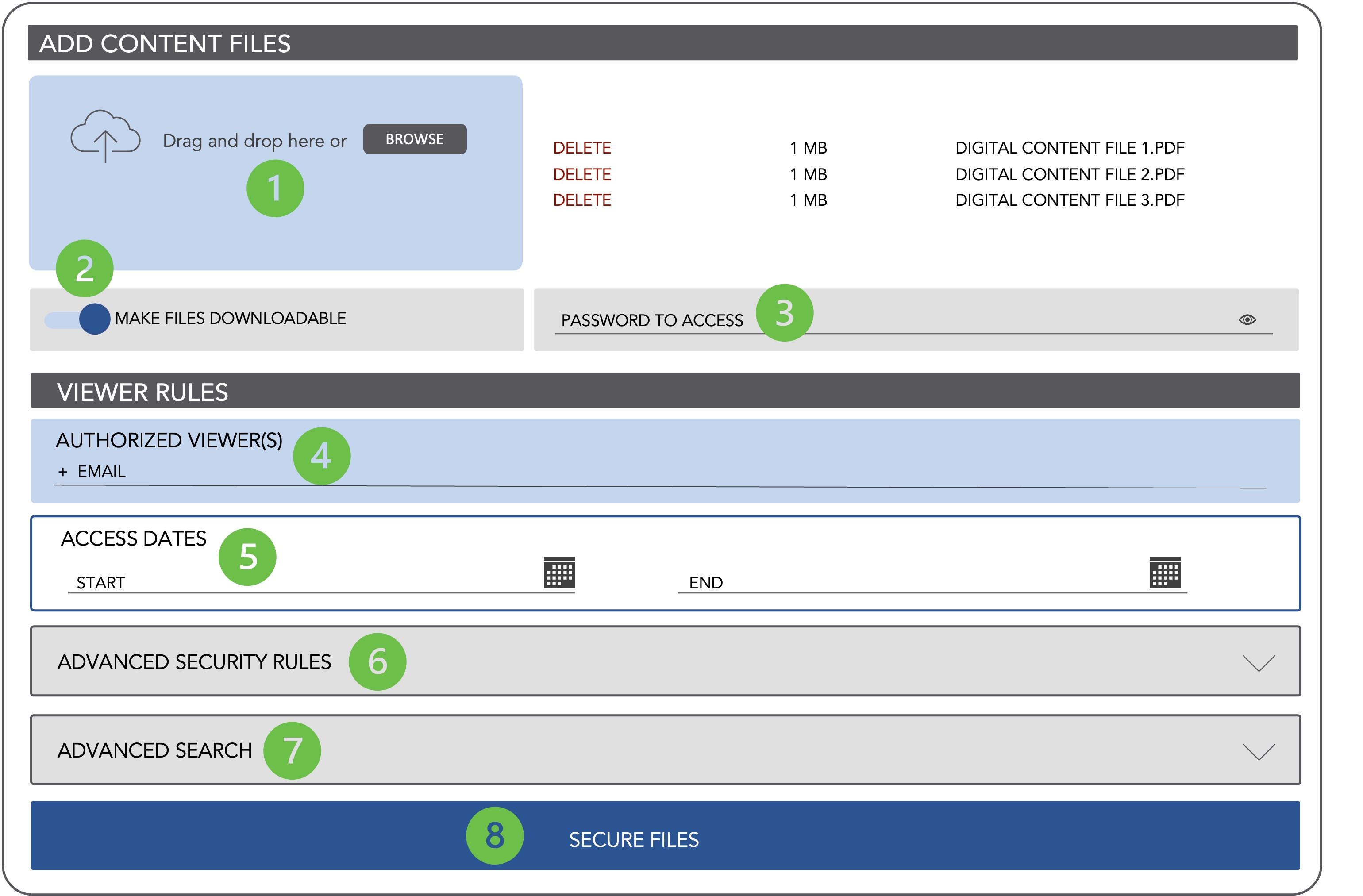
-
Add Content Files
-
Allow file download or read only
-
Designate password necessary for Viewer to access consent
-
Designate emails authorized to access content
-
Designate dates Viewers can access content
-
Configure Advanced Security Rules to encrypt content
-
Designate Advanced Search Rules
-
Click “Create Secure Files” to secure content