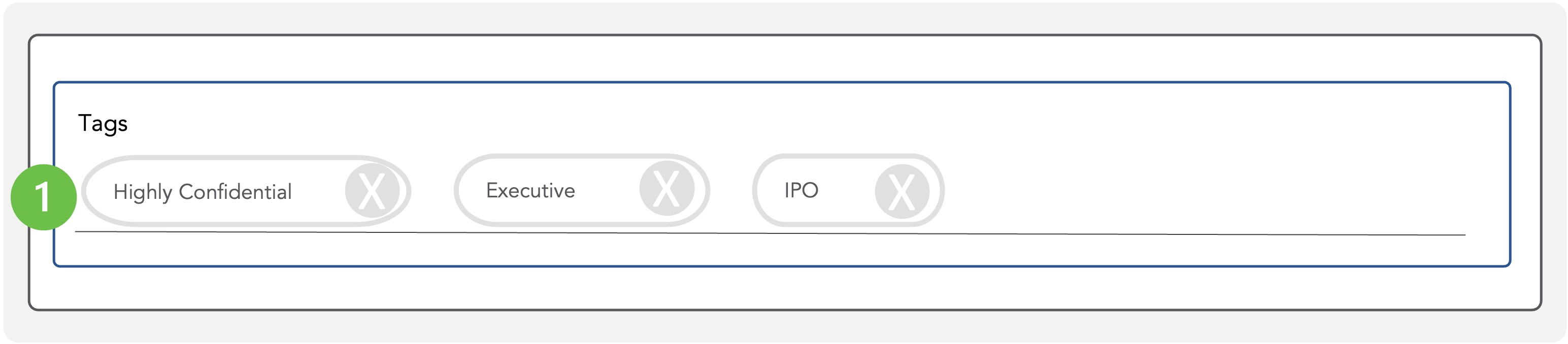Add Search Tags
Click on the Tags field. Input the desired tag and press Enter. Multiple tags can be added.
To remove a tag, click “X”.
Add or remove relevant search tags to simplify data search.
NOTE: Search tags can be modified in the Library at any time.