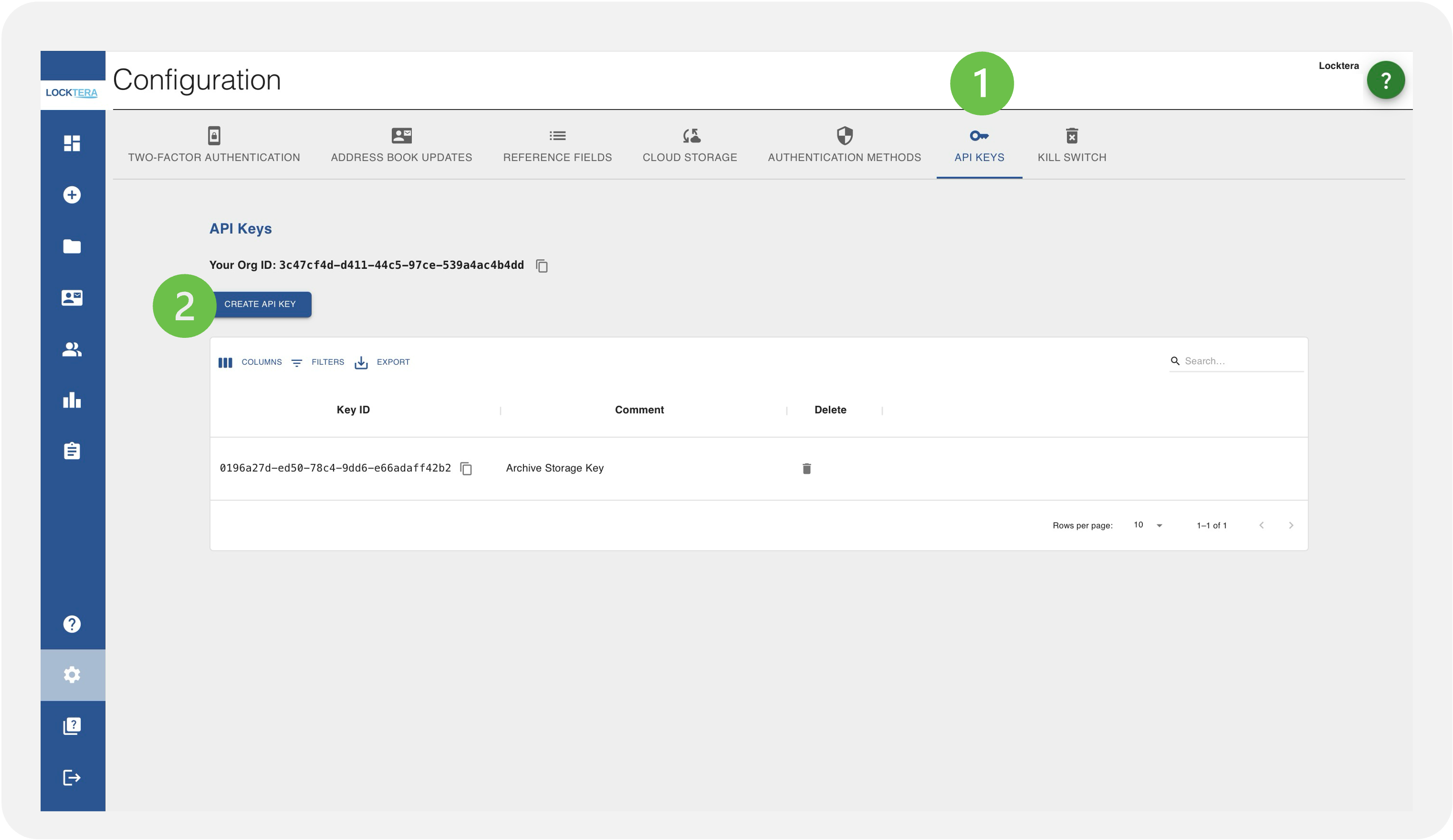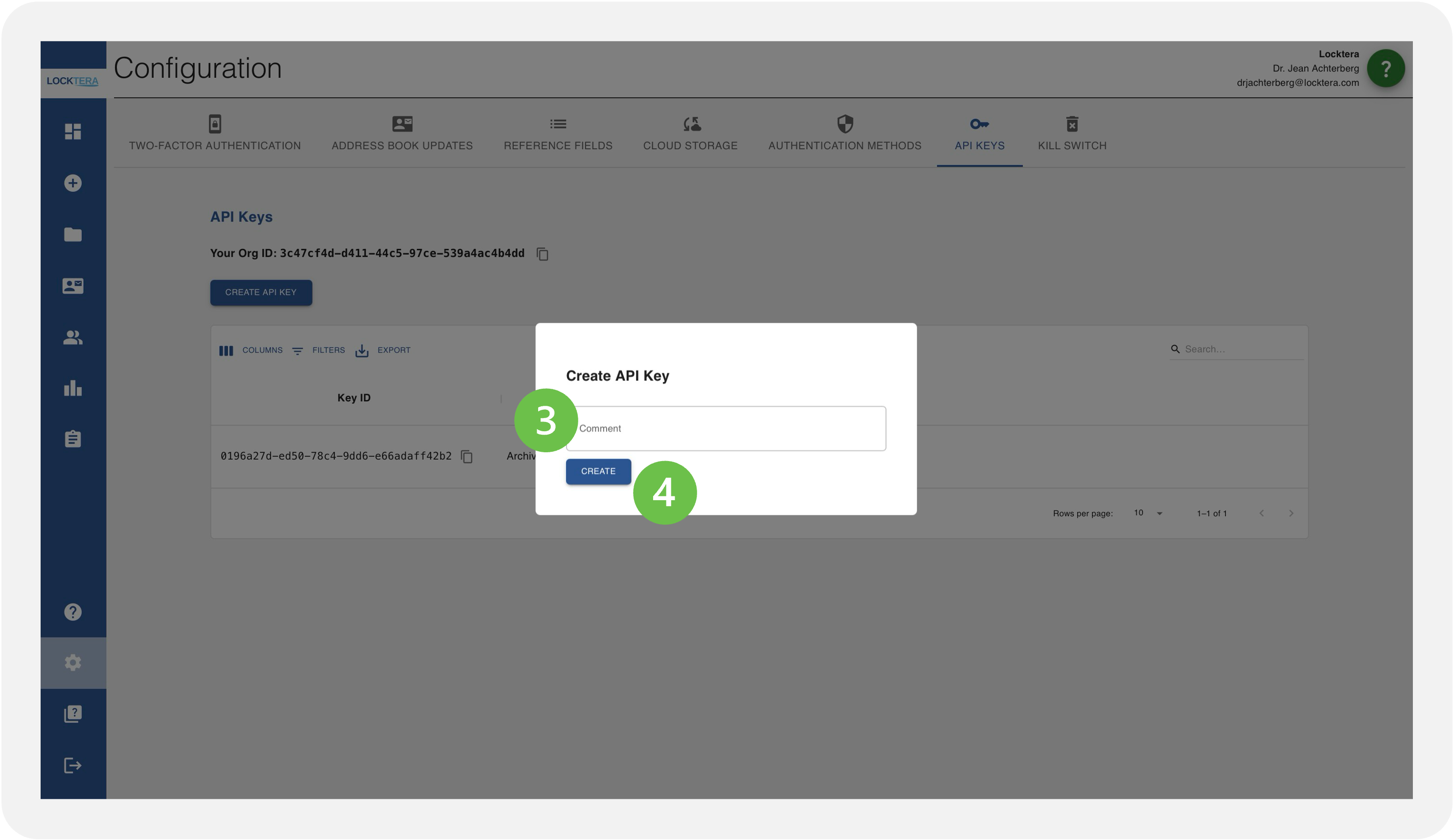Configure API Keys
This walks you through the steps to configure API keys for Locktera. API keys allow you to securely authenticate with Locktera services and integrate file encryption, access control, and audit logging into your applications. Whether you're setting up your first connection or rotating keys for security, this guide will help you get started quickly and safely.
-
Click “API Keys” on the top menu.
-
Click “Create KPI Key” Button and follow the instructions on the screen.
-
Label the API Key for your reference
-
Click “Create” to complete process. The Key will appear in the table.