-
Click the People Icon to access the User Dashboard.
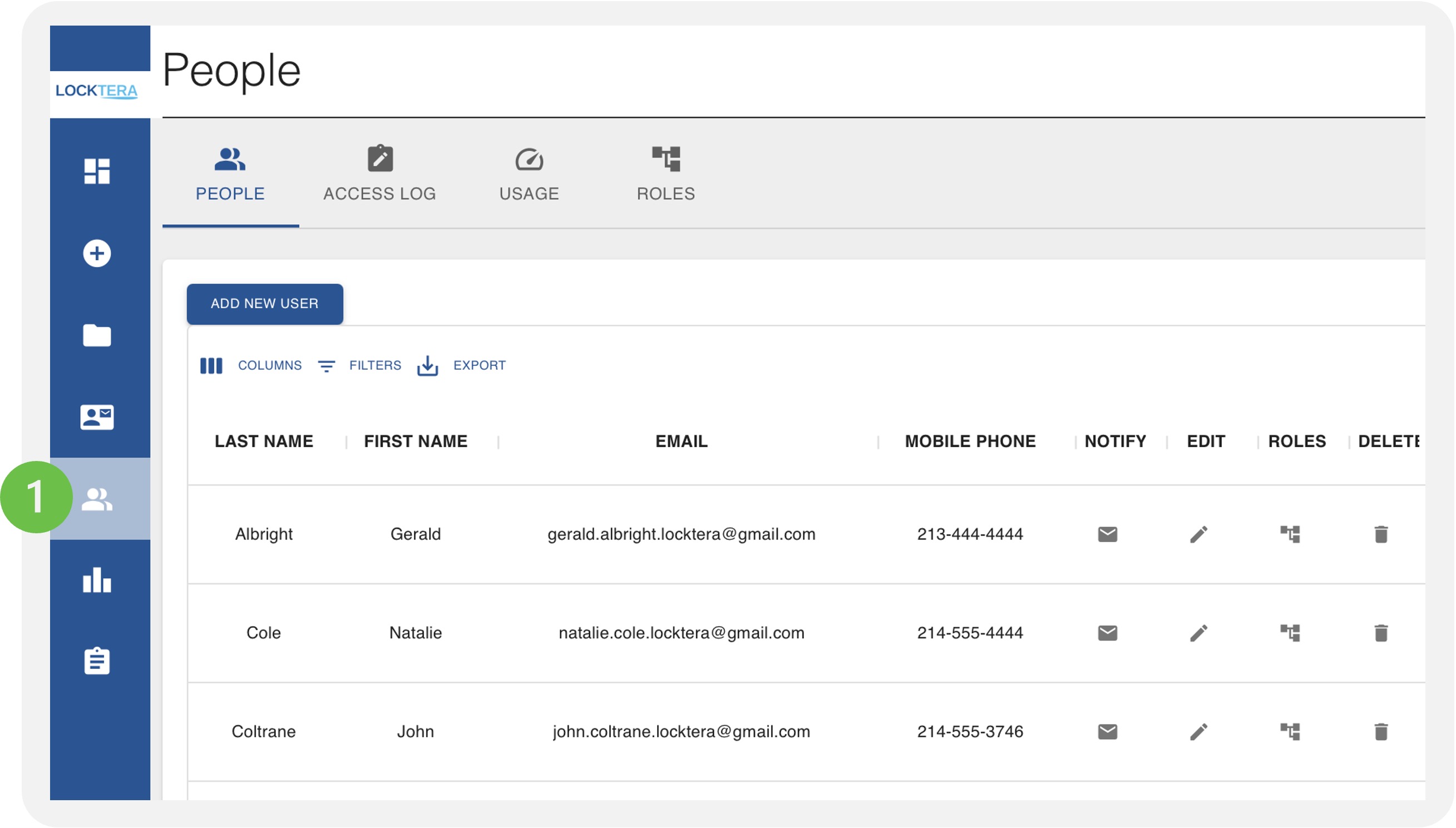
-
Click the “Add New User” button
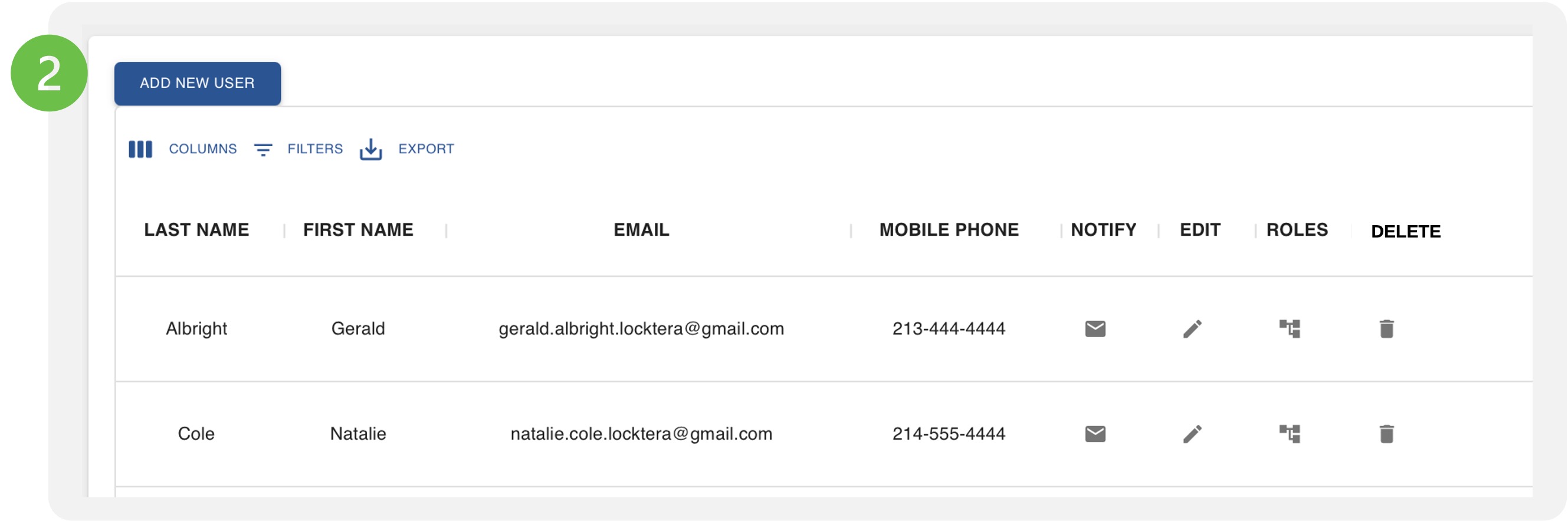
-
Add User Information
Type User’s First Name, Last Name, Email Address and Mobile Phone. All Fields are required.

-
Click Save
NOTE: The Personal Edition only allows one single user.