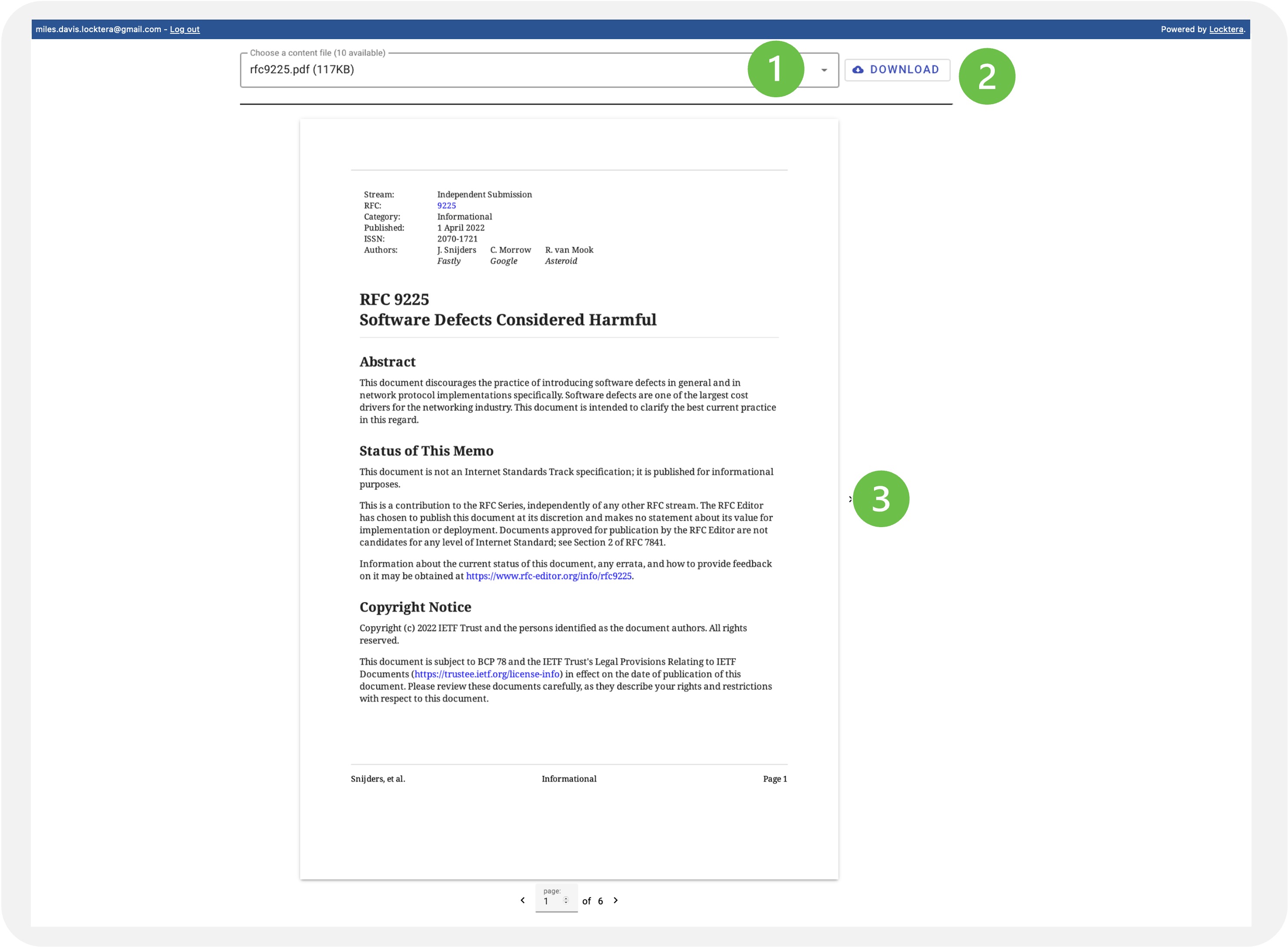Viewer Screen
Authorized viewers and content owners can view the file content on the viewer screen. Content owners can Click on the view icon (eye icon) in the library to view the files.
Authorized Viewers click on link and complete Authentication process to access.