AWS Storage
Locktera Share + AWS S3 Integration Guide
Locktera Share supports S3-compatible storage, allowing seamless integration with your own AWS-hosted storage environment. Follow the steps below to configure and connect your AWS S3 bucket to Locktera Share.
Step 1: Set Up an S3 Bucket in AWS
-
Log into the AWS Console:
https://console.aws.amazon.com/ -
Create a new S3 bucket (or choose an existing one):
-
Go to S3 from the AWS Console.
-
Click "Create bucket".
-
Enter a Bucket name and choose the Region.
-
Leave the rest of the settings at default or adjust according to your data needs.
-
Click "Create bucket".
-
-
Enable permissions:
-
Navigate to the Permissions tab for the bucket.
-
Ensure the appropriate bucket policy and CORS configuration are set to allow access if needed.
-
Step 2: Create an IAM User and Access Keys
-
Go to the IAM (Identity and Access Management) service in the AWS Console.
-
Click "Users" > "Add users".
-
Enter a username and select Programmatic access.
-
Attach existing policies or create a custom policy that grants the user access to your specific S3 bucket. Example policy:
{
"Version": "2012-10-17",
"Statement": [
{
"Effect": "Allow",
"Action": ["s3:GetObject", "s3:PutObject", "s3:ListBucket"],
"Resource": [
"arn:aws:s3:::your-bucket-name",
"arn:aws:s3:::your-bucket-name/*"
]
}
]
}5. After creating the user, download the Access Key ID and Secret Access Key.
Step 3: Connect to Locktera Share
In the Locktera Share interface:
-
Log into your Locktera Share System Admin Portal.
-
Navigate to settings.
-
Click Cloud Storage
-
Choose “S3-Compatible Storage” from the dropdown.
-
Enter the following fields:
-
Host Name:
s3.amazonaws.com(or your S3-compatible endpoint if different) -
Region: e.g.,
us-west-2(match your bucket's region) -
Bucket: The name of your AWS S3 bucket
-
Access Key: Your AWS Access Key ID
-
Secret Key: Your AWS Secret Access Key
-
-
Click Save.
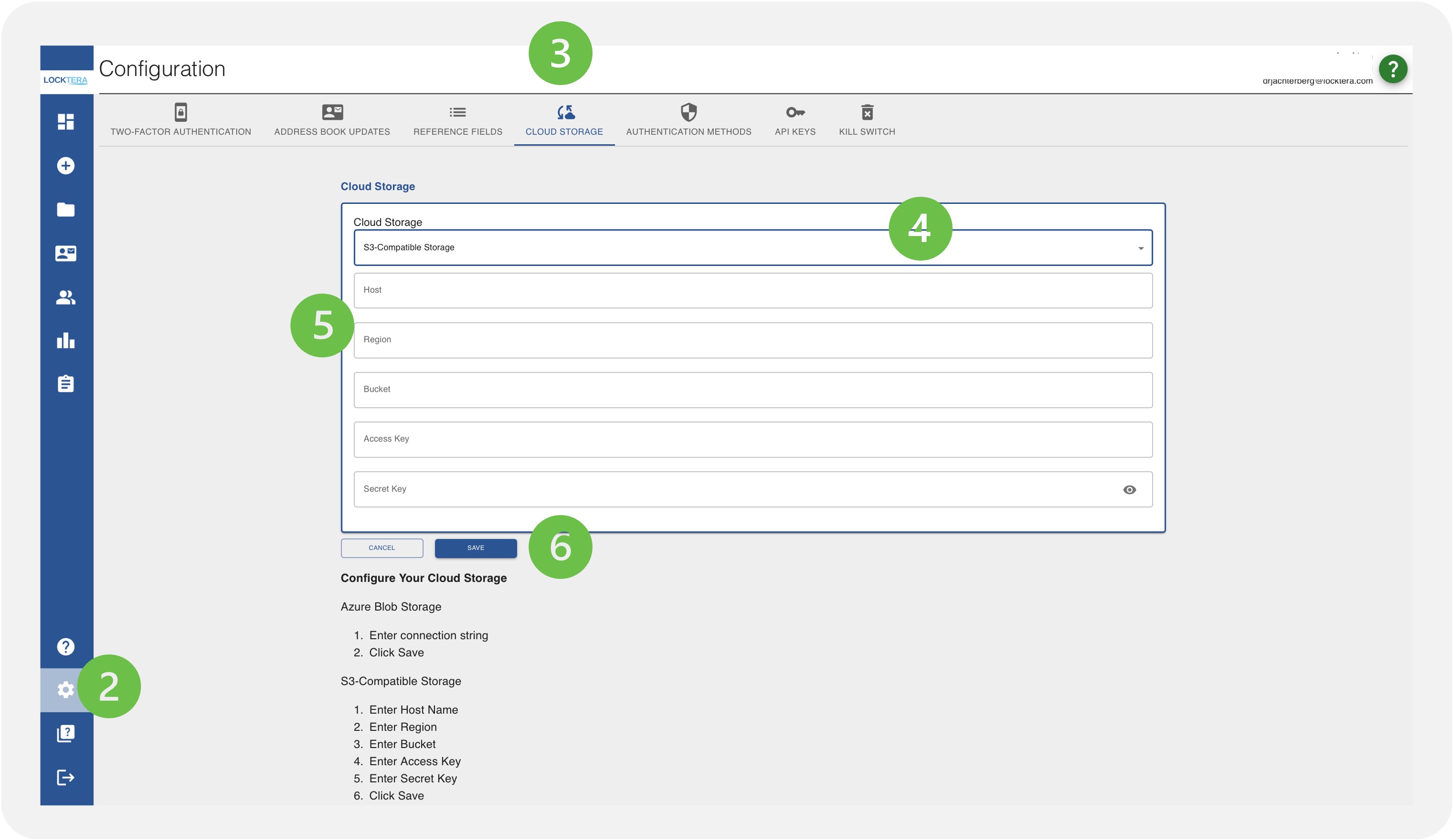
Once saved, Locktera Share will securely connect to your AWS S3 bucket using the provided credentials and begin storing data as configured. Always ensure access keys are rotated periodically and monitor access with AWS CloudTrail for security auditing.