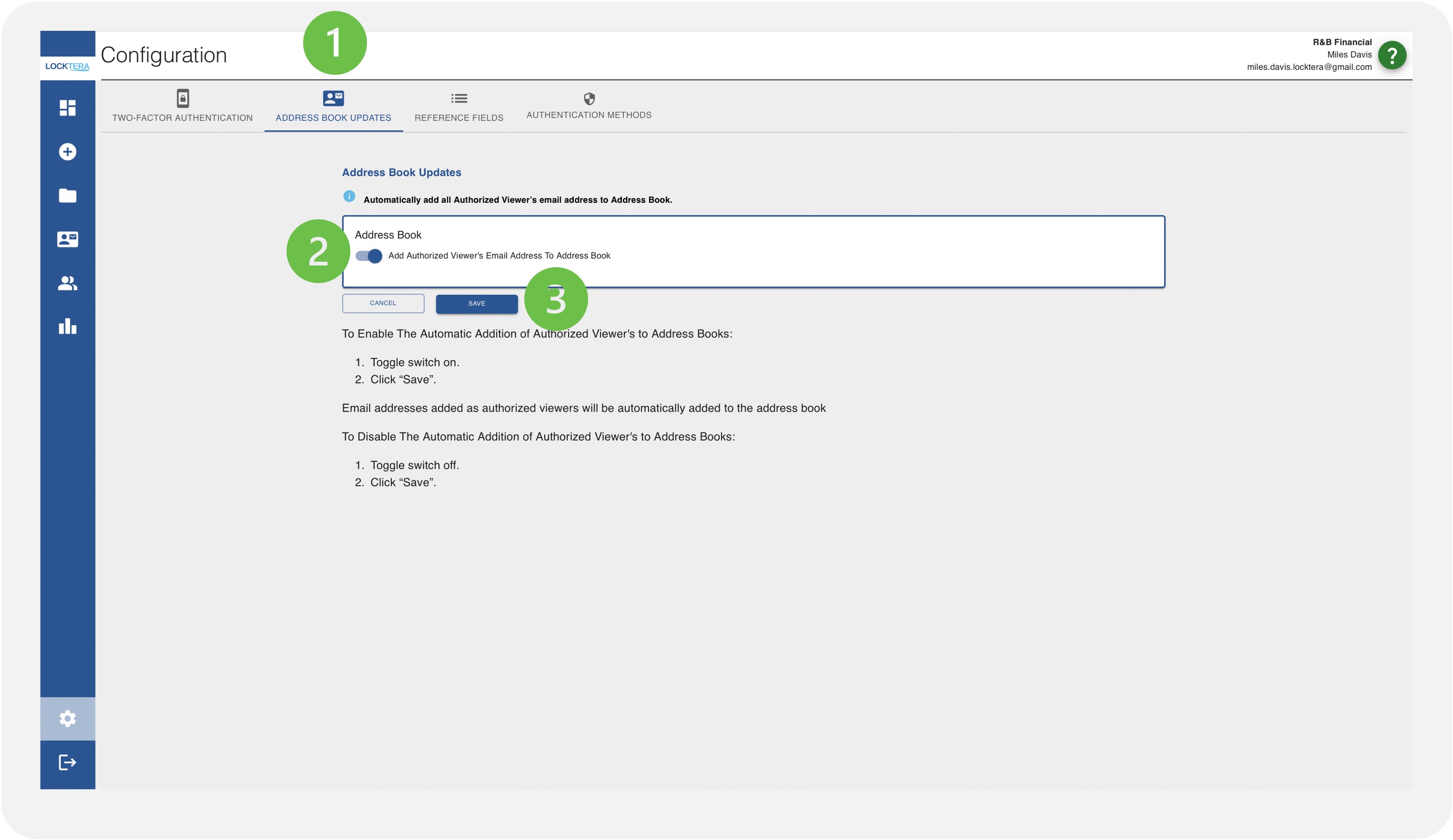Configure Address Book Updates
-
Click Address Book Updates Tab
-
Toggle Switch To Right
To automatically add designated Authorized Users to your Address Book, slide the switch to the right. -
Click Save
Enabling this feature is highly recommended as it allows the system to recognize previously added email addresses as you begin typing Authorized Viewers when securing new files. This convenient feature helps streamline your workflow, saving time by auto filling recognized addresses from your address book.